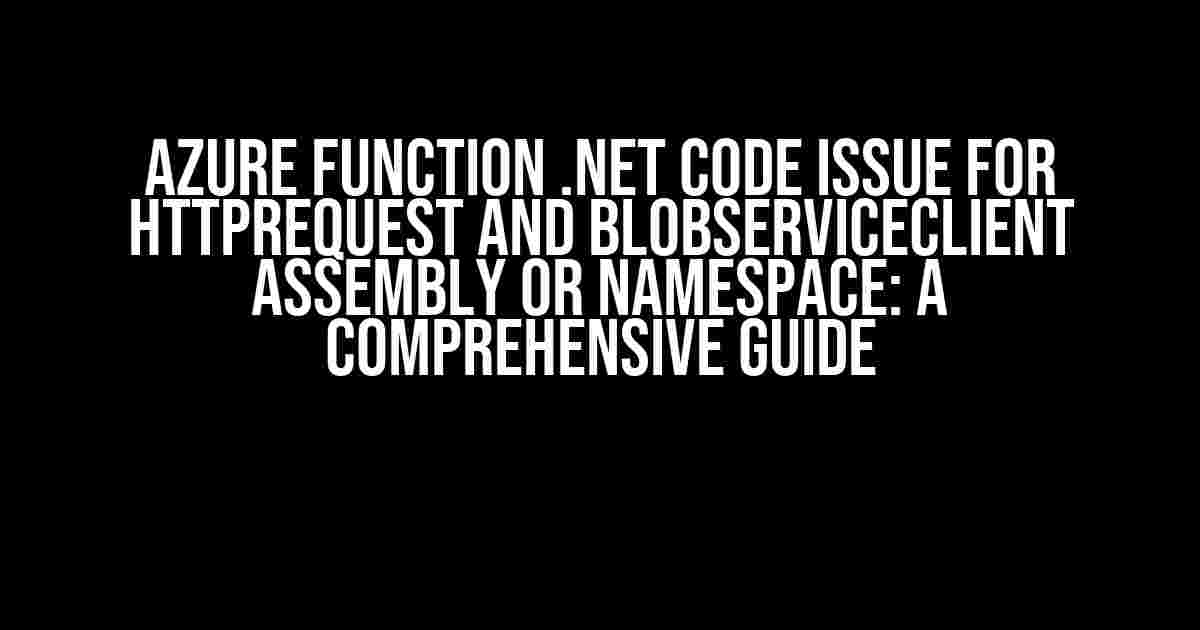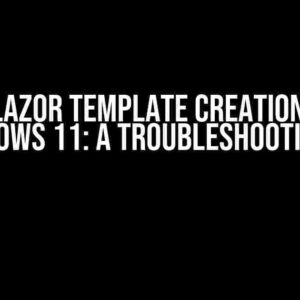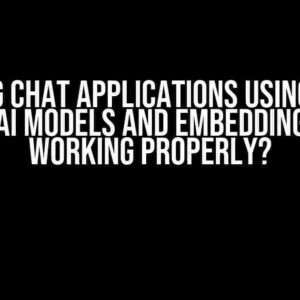Are you tired of wrestling with the frustrating error messages when working with Azure Functions in .Net? Specifically, are you facing issues with the HttpRequest and BlobServiceClient assemblies or namespaces in your code? Worry no more! This article is here to provide you with a step-by-step guide on how to overcome these hurdles and get your Azure Function up and running smoothly.
The Problem: Incorrect Assembly or Namespace Reference
When working with Azure Functions in .Net, it’s common to encounter errors related to incorrect assembly or namespace references. This can occur when you’re trying to use the HttpRequest or BlobServiceClient classes in your code, but the compiler is unable to resolve the reference. This can be a frustrating experience, especially if you’re new to Azure Functions or .Net development.
Symptoms of the Issue
The symptoms of this issue may vary, but some common error messages you might encounter include:
The type or namespace name 'HttpRequest' could not be found (are you missing a using directive or an assembly reference?)The type or namespace name 'BlobServiceClient' could not be found (are you missing a using directive or an assembly reference?)Cannot find the type or namespace name 'HttpRequest' in namespace 'Microsoft.AspNetCore.Http' (are you missing a using directive or an assembly reference?)Cannot find the type or namespace name 'BlobServiceClient' in namespace 'Azure.Storage.Blobs' (are you missing a using directive or an assembly reference?)
The Solution: Correcting Assembly and Namespace References
To resolve the issue, you need to ensure that you’re referencing the correct assemblies and namespaces in your .Net code. Here’s a step-by-step guide to help you do just that:
Step 1: Add the Required NuGet Packages
First, you need to add the required NuGet packages to your .Net project. You can do this by right-clicking on your project in Visual Studio, selecting “Manage NuGet Packages,” and searching for the following packages:
Microsoft.NET.Sdk.Functions(for Azure Functions)Azure.Storage.Blobs(for BlobServiceClient)Microsoft.AspNetCore.Http(for HttpRequest)
Once you’ve installed the packages, make sure to update your project to include the correct versions.
Step 2: Add the Correct Using Directives
Next, you need to add the correct using directives at the top of your .Net code file:
using Microsoft.AspNetCore.Http;
using Azure.Storage.Blobs;
These directives tell the compiler to reference the correct assemblies and namespaces.
Step 3: Create an Instance of HttpRequest and BlobServiceClient
Now, you can create instances of the HttpRequest and BlobServiceClient classes in your code:
public static async Task<IActionResult> Run(
[HttpTrigger(AuthorizationLevel.Function, "get", Route = null)] HttpRequestData req,
ILogger logger)
{
logger.LogInformation("C# HTTP trigger function processed a request.");
// Create an instance of BlobServiceClient
BlobServiceClient blobServiceClient = new BlobServiceClient("DefaultEndpointsProtocol=https;AccountName=myaccount;AccountKey=mykey;BlobEndpoint=myblobendpoint");
// Perform blob operations using the client
ContainerClient containerClient = blobServiceClient.GetBlobContainerClient("mycontainer");
BlobClient blobClient = containerClient.GetBlobClient("myblob");
// Read the blob contents
string blobContents = await blobClient.DownloadStreamReaderAsync();
// Return the blob contents as a response
return new OkObjectResult(blobContents);
}
In this example, we’re creating an instance of BlobServiceClient using the constructor and performing blob operations using the client. We’re also using the HttpRequest class to read the request data and return a response.
Troubleshooting Tips and Best Practices
To avoid common pitfalls and ensure that your Azure Function works as expected, follow these troubleshooting tips and best practices:
Troubleshooting Tips
If you’re still encountering issues, try the following:
- Ensure that you’re using the correct versions of the NuGet packages and .Net framework.
- Check for any typos or incorrect namespace references in your code.
- Verify that you’ve installed the required NuGet packages and referenced the correct assemblies.
- Use the Visual Studio debugger to step through your code and identify any errors or exceptions.
Best Practices
To ensure that your Azure Function is scalable, secure, and maintainable, follow these best practices:
- Use dependency injection to inject instances of
BlobServiceClientand other dependencies into your function. - Implement error handling and logging mechanisms to handle exceptions and errors.
- Use Azure Storage Explorer or Azure CLI to verify that your blob storage configuration is correct.
- Follow Azure Functions naming conventions and coding standards to ensure consistency and readability.
Conclusion
In conclusion, resolving the issue of incorrect assembly or namespace references for HttpRequest and BlobServiceClient in Azure Functions .Net code requires a thorough understanding of the required NuGet packages, assemblies, and namespaces. By following the steps outlined in this article, you should be able to overcome the common errors and hurdles associated with this issue. Remember to troubleshoot carefully, follow best practices, and ensure that your code is scalable, secure, and maintainable.
Happy coding!
Frequently Asked Question
Stuck with Azure Function .NET code issues related to HttpRequest and BlobServiceClient assemblies or namespaces? Don’t worry, we’ve got you covered!
Why am I getting a “Could not load type ‘Microsoft.Azure.WebJobs.Host.Http.HttpRequestMessage’ from assembly ‘Microsoft.Azure.WebJobs.Host, Version=3.0.0.0, Culture=neutral, PublicKeyToken=31bf3856ad364e35′” error?
This error usually occurs when there’s a mismatch between the Azure Function version and the Microsoft.Azure.WebJobs.Host package version. Try updating the package to the latest version (e.g., 3.0.14) or the one that matches your Azure Function version.
How do I fix the “The type or namespace name ‘BlobServiceClient’ could not be found” error in my Azure Function .NET code?
You need to install the Azure.Storage.Blobs NuGet package and import it in your code. You can do this by running the command `Install-Package Azure.Storage.Blobs` in the NuGet Package Manager Console or by adding the package in your .csproj file.
Why am I getting a “Cannot create an instance of the abstract class or interface ‘Microsoft.Azure.Functions.Worker.Http.HttpRequestData'” error?
This error occurs when you’re trying to create an instance of an abstract class or interface. HttpRequestData is an abstract class, so you can’t create an instance of it directly. Instead, use the Microsoft.Azure.Functions.Worker.Http.DefaultHttpRequestData class, which is a concrete implementation of HttpRequestData.
How do I authenticate with Blob storage using the BlobServiceClient in my Azure Function .NET code?
You can authenticate using a connection string, a Shared Access Signature (SAS) token, or Azure Identity. For a connection string, use the `new BlobServiceClient(connectionString)` constructor. For a SAS token, use `new BlobServiceClient(new Uri(“https://
Why am I getting a “Could not load file or assembly ‘Azure.Storage.Blobs, Version=12.0.0.0, Culture=neutral, PublicKeyToken=9274cd0e88ea6761′” error?
This error can occur if there’s a version mismatch between the Azure.Storage.Blobs package and the Azure Functions runtime. Make sure to use a compatible version of the package that matches your Azure Functions runtime. You can check the Azure Functions runtime version in the `host.json` file.