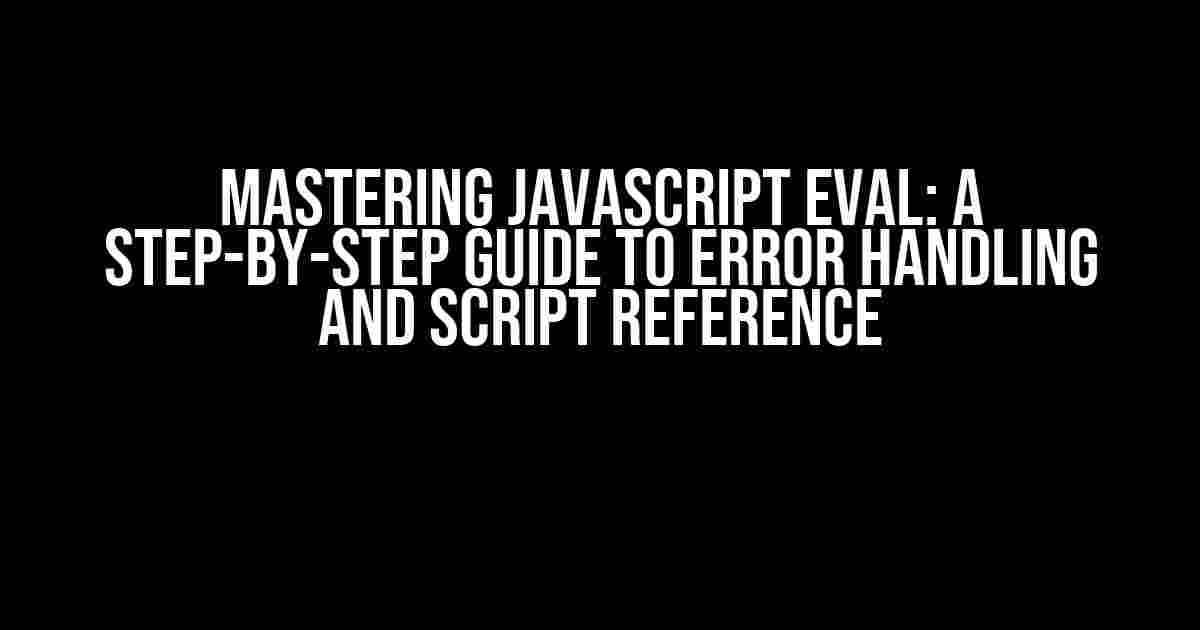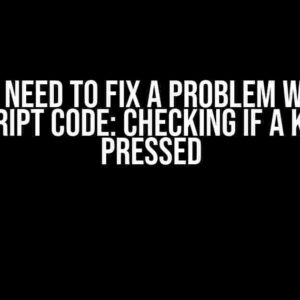JavaScript Eval, a powerful and often misunderstood function, can be a double-edged sword in the world of web development. While it allows for dynamic code execution, it can also lead to frustrating errors and debugging nightmares. In this article, we’ll delve into the world of JavaScript Eval, exploring its uses, limitations, and most importantly, how to handle errors and display a correct script reference link in the console.
What is JavaScript Eval?
JavaScript Eval is a global function that executes a string as JavaScript code. It takes a string as an argument, parses it, and executes it as if it were a script. This allows for dynamic code execution, enabling developers to create flexible and interactive web applications.
eval("console.log('Hello World!')"); // outputs "Hello World!" in the consoleWhen to Use JavaScript Eval?
JavaScript Eval is useful in scenarios where dynamic code execution is necessary, such as:
- Dynamic script loading: Load scripts dynamically based on user input or application requirements.
- Eval-based templates: Use Eval to render templates with dynamic data.
- JSON-P requests: Use Eval to execute JSON-P responses from external APIs.
The Pitfalls of JavaScript Eval
While JavaScript Eval offers versatility, it also poses several risks and limitations, including:
- Security risks: Eval can execute malicious code, making it vulnerable to XSS attacks.
- Performance issues: Eval can slow down application performance due to parsing and execution overhead.
- Lack of debugging capabilities: Errors in Eval-executed code can be challenging to debug.
Error Handling in JavaScript Eval
To mitigate the risks associated with JavaScript Eval, it’s essential to implement proper error handling mechanisms. One way to do this is to use a try-catch block:
try {
eval("console.log('Hello World!')");
} catch (e) {
console.error("Error occurred during eval:", e);
}This code snippet wraps the eval call in a try-catch block, catching any errors that may occur during execution. The error is then logged to the console, providing valuable debugging information.
Displaying a Correct Script Reference Link in the Console
In the event of an error, it’s essential to provide a clear and concise error message, including a script reference link to help developers quickly identify and resolve the issue. To achieve this, we can modify the catch block to include a script reference link:
try {
eval("console.log('Hello World!')");
} catch (e) {
console.error("Error occurred during eval in script:", e, "See: https://example.com/script-reference");
}In this example, the catch block logs an error message to the console, including a script reference link (https://example.com/script-reference) that points to a resource providing more information about the error.
Using console.error() with Multiple Arguments
In the catch block, we’re using console.error() with multiple arguments. This allows us to log multiple pieces of information to the console, including the error message, error object, and script reference link.
console.error("Error occurred during eval in script:", e, "See: https://example.com/script-reference");The console error message will display as follows:
Error: Error occurred during eval in script: SyntaxError: Unexpected token '}'
See: https://example.com/script-referenceBest Practices for JavaScript Eval
To ensure secure and efficient use of JavaScript Eval, follow these best practices:
- Avoid using Eval whenever possible: Opt for safer alternatives, such as JSON.parse() or Function() constructor, when feasible.
- Validate input data: Verify user input data to prevent XSS attacks and ensure only trusted data is executed by Eval.
- Use strict mode: Enable strict mode to prevent Eval from introducing global variables and improve performance.
- Implement error handling: Use try-catch blocks to catch and handle errors, providing clear error messages and script reference links.
Conclusion
JavaScript Eval is a powerful tool that, when used correctly, can enhance the flexibility and functionality of web applications. By understanding its uses, limitations, and potential pitfalls, developers can harness the power of Eval while maintaining security and performance. Remember to implement proper error handling mechanisms, including displaying correct script reference links in the console, to ensure efficient debugging and issue resolution.
| Best Practice | Description |
|---|---|
| Avoid using Eval whenever possible | Opt for safer alternatives when feasible |
| Validate input data | Verify user input data to prevent XSS attacks |
| Use strict mode | Enable strict mode to prevent Eval from introducing global variables |
| Implement error handling | Use try-catch blocks to catch and handle errors |
By following these guidelines and mastering the art of JavaScript Eval, you’ll be well-equipped to build robust, secure, and efficient web applications that delight users and inspire innovation.
Here are 5 Questions and Answers about “JavaScript Eval: in case of error display a correct script reference link in console”:
Frequently Asked Questions
Get answers to your burning questions about JavaScript Eval and error handling in the console!
Q1: What is the JavaScript Eval function and how does it work?
The JavaScript Eval function is a global function that evaluates a string as JavaScript code. It takes a string as an input, parses it, and executes it as JavaScript. This can be useful for dynamically generating code, but it can also be a security risk if not used carefully!
Q2: Why does JavaScript Eval throw an error when I try to execute a script with a syntax error?
JavaScript Eval will throw a SyntaxError when it encounters a syntax error in the string being evaluated. This is because Eval is trying to parse the string as valid JavaScript code, and if it can’t, it will raise an error. To avoid this, make sure your code is syntax-error-free!
Q3: Can I display a correct script reference link in the console when an error occurs?
Yes, you can! When an error occurs, you can use the Error object’s `stack` property to get the call stack, and then extract the script reference link from it. You can then log this link to the console using `console.error()` or `console.log()`. This can be super helpful for debugging!
Q4: How can I handle errors thrown by JavaScript Eval?
You can handle errors thrown by JavaScript Eval by wrapping the Eval call in a try-catch block. In the catch block, you can log the error message and script reference link to the console, and then decide how to proceed based on your application’s requirements.
Q5: Are there any security risks associated with using JavaScript Eval?
Yes, there are! JavaScript Eval can be a security risk if you’re evaluating user-input data, as it can lead to code injection attacks. To avoid this, make sure to only evaluate trusted data and always sanitize user input. Additionally, consider using alternative approaches like `new Function()` or `JSON.parse()` instead of Eval.